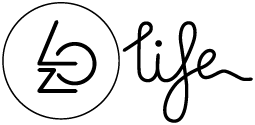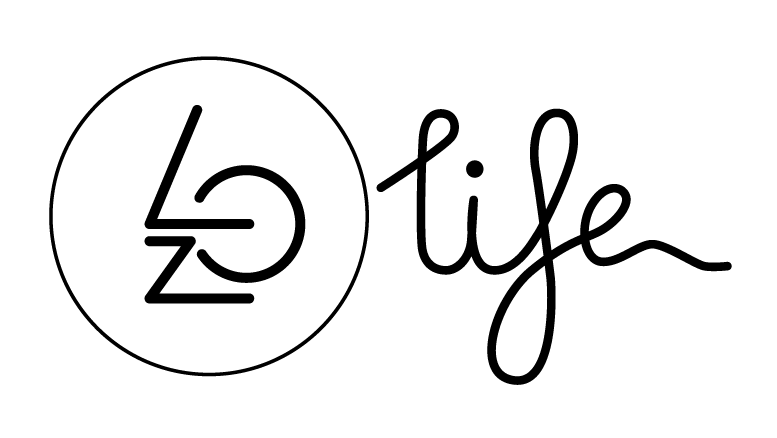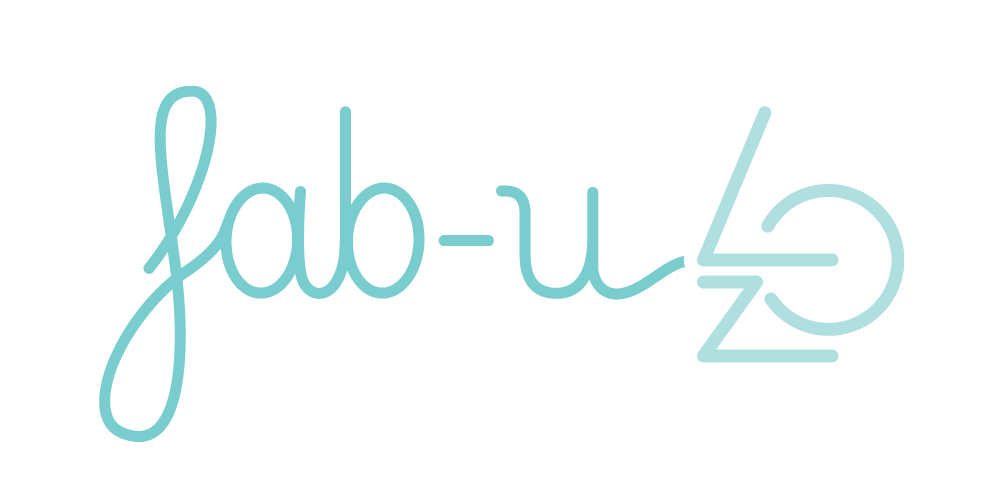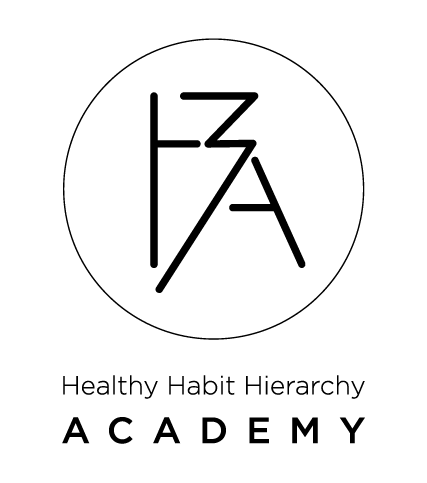Shop FAQ
Subscriptions at LozLife.com
- Go to My Account page.
- Click on Subscriptions option on the right-hand menu.
- Select the View button next to the subscription in the My Subscriptions table; or
- Click the subscription number under the Subscription column in the My Subscriptions table.
- Click on the Suspend button to re-activate your subscription.
- Go to My Account page.
- Click on Subscriptions option on the right-hand menu.
- Select the View button next to the subscription in the My Subscriptions table; or
- Click the subscription number under the Subscription column in the My Subscriptions table.
- Click on the Cancel button in the Actions section.
- Go to My Account page.
- Click on Subscriptions option on the right-hand menu.
- Select the View button next to the subscription in the My Subscriptions table; or
- Click the subscription number under the Subscription column in the My Subscriptions table.
- Click on the Resubscribe button to re-activate your subscription.
Have a question about the Loz Life shop that you can’t see answered here? Get in touch.